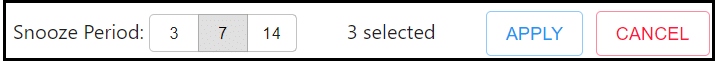🚀 Get Amazon reviews. Free!
Learn how to perform bulk snooze and set up a reminder for your amazon campaign with Revenuewize.
Bulk snooze actions are available for all ‘Recommended Actions’. The option is located on the top right corner of the recommendations.
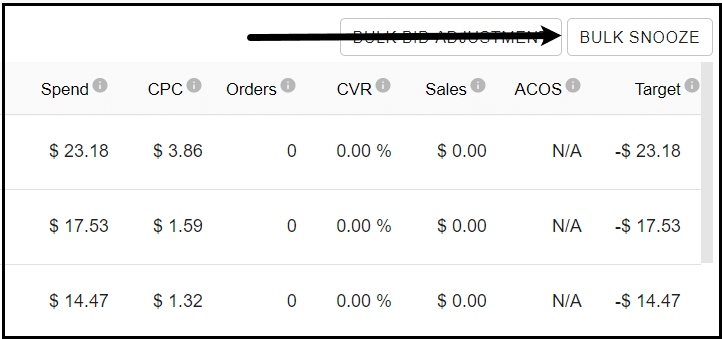
Clicking on this option will allow us to select multiple rows which we would like to snooze.
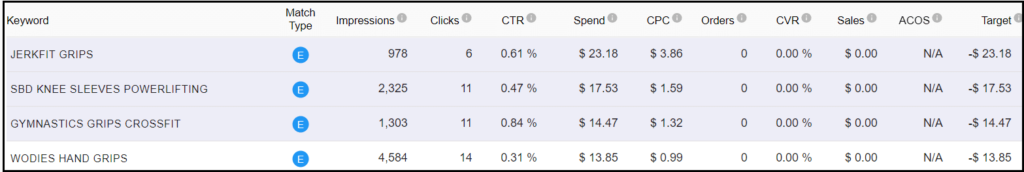
Once we have selected the terms we wish to snooze we can select the snooze period we wish to apply and click on the ‘APPLY’ option on the top right corner.