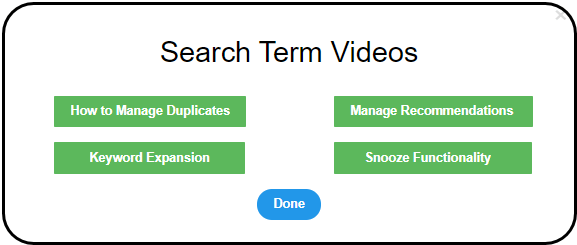🚀 Get Amazon reviews. Free!
We have added some features in February month New Search Functionality, FBM and Small & Light Support and Video Tutorials on RevenueWize.
Keyword Analysis – We have added a new menu for keywords.
The menu includes the ‘Impressions Drop’ report and a new report called ‘Losing Keywords’. The new report is meant to cover keywords which clicks are distributed across multiple search terms which prevents them from appearing under the search term analysis. The analysis covers Auto, Broad & Phrase keywords (exact keywords are included under the search term section).
For example, a broad keyword with 20 search terms has generate 20 clicks and a total loss of $20. The clicks are evenly distributed across 20 search terms (each term generated 1 click and a loss of $1). In such a case, none of the search terms will appear in the top losing search terms but we still might want to address the keyword as it is generating losses.
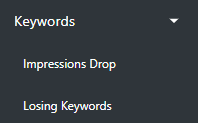
New Search Functionality – You now have the option to search for any search term, ASIN or keyword in the system.
A search box has been added at the top of each section allowing you to search within the section.

FBM and Small and Light Support – Clients running FBM and Small and Light fulfillment can now update it under the listings tab and have their fees calculated accordingly. Updating the fulfillment type can be done by selecting ‘Edit Products Details’ and selecting the fee type from the drop down.
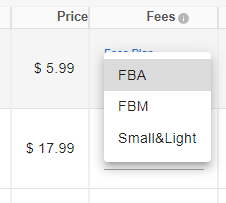
Video Tutorials – We have added video tutorials across the system. We recommend viewing these brief videos which provide a quick explanation for each system feature.
just click on the video icon to open them up.